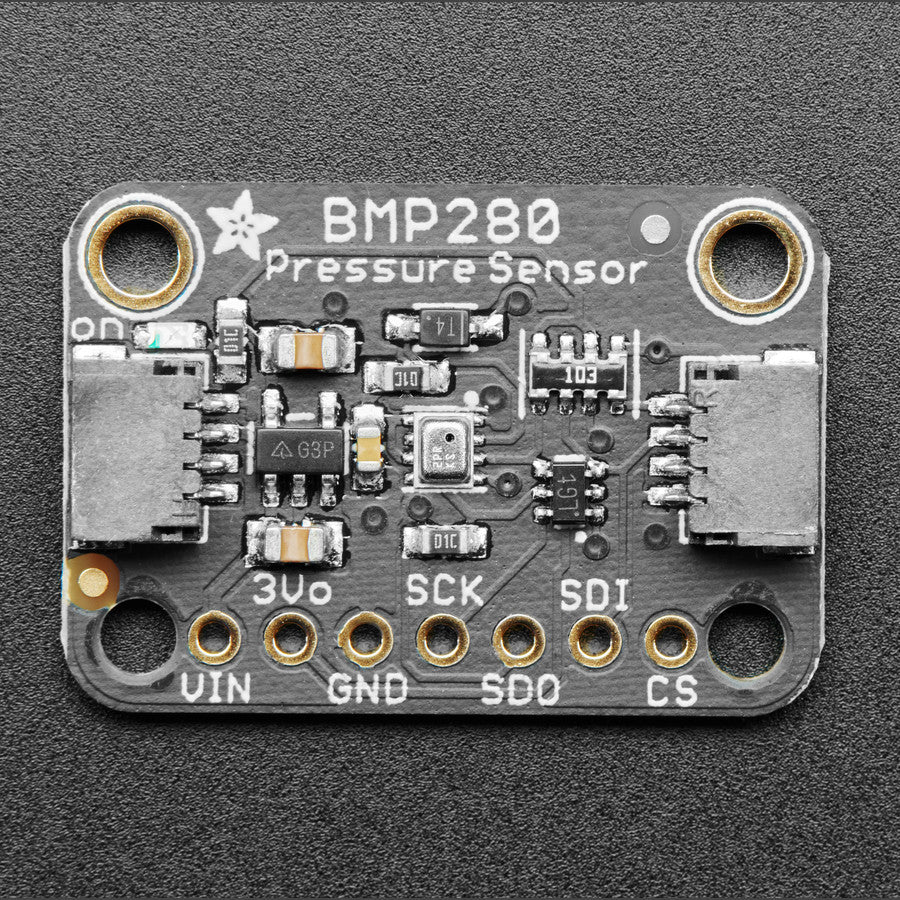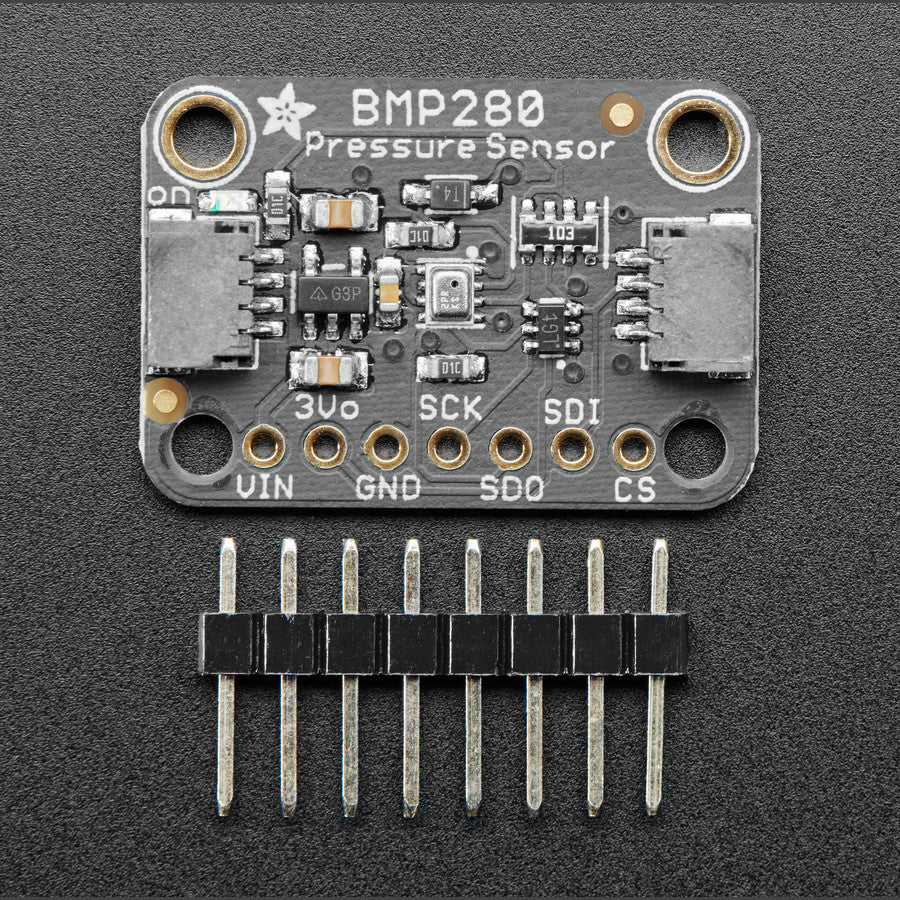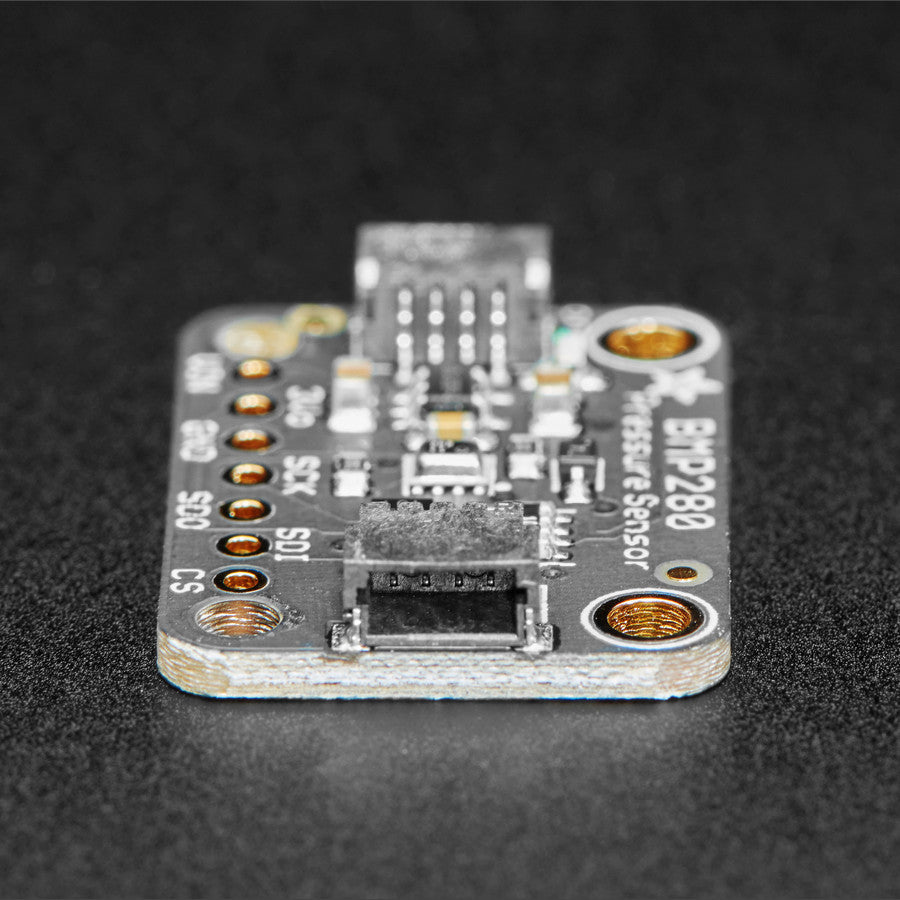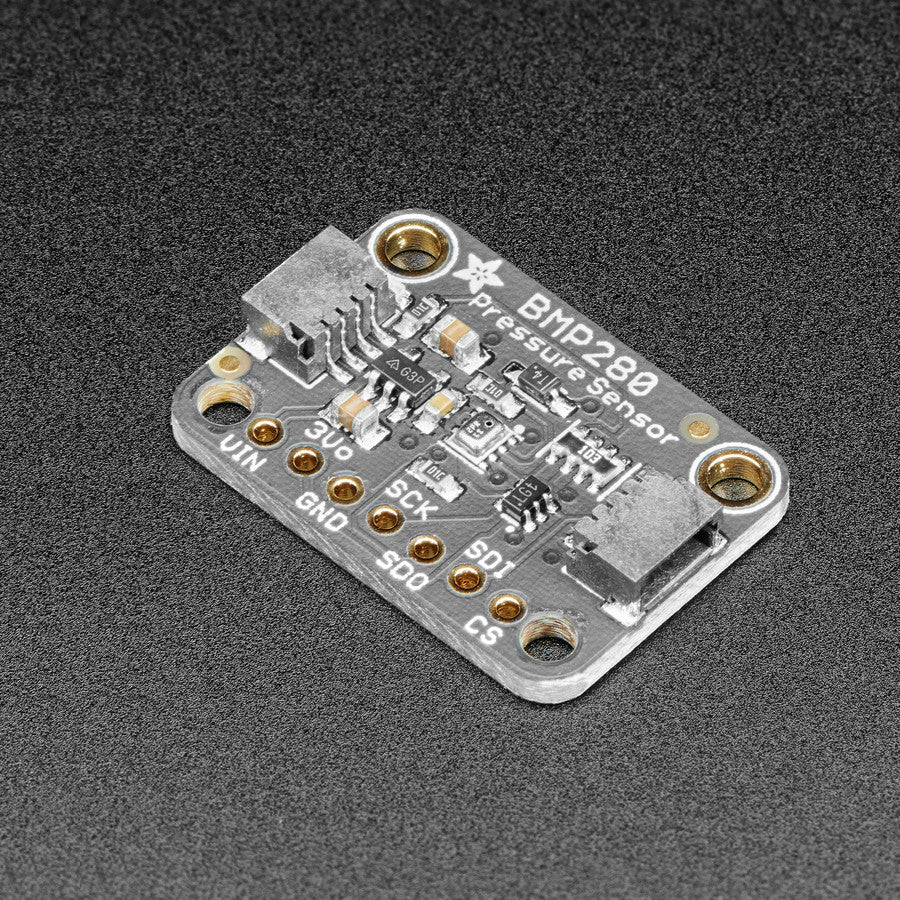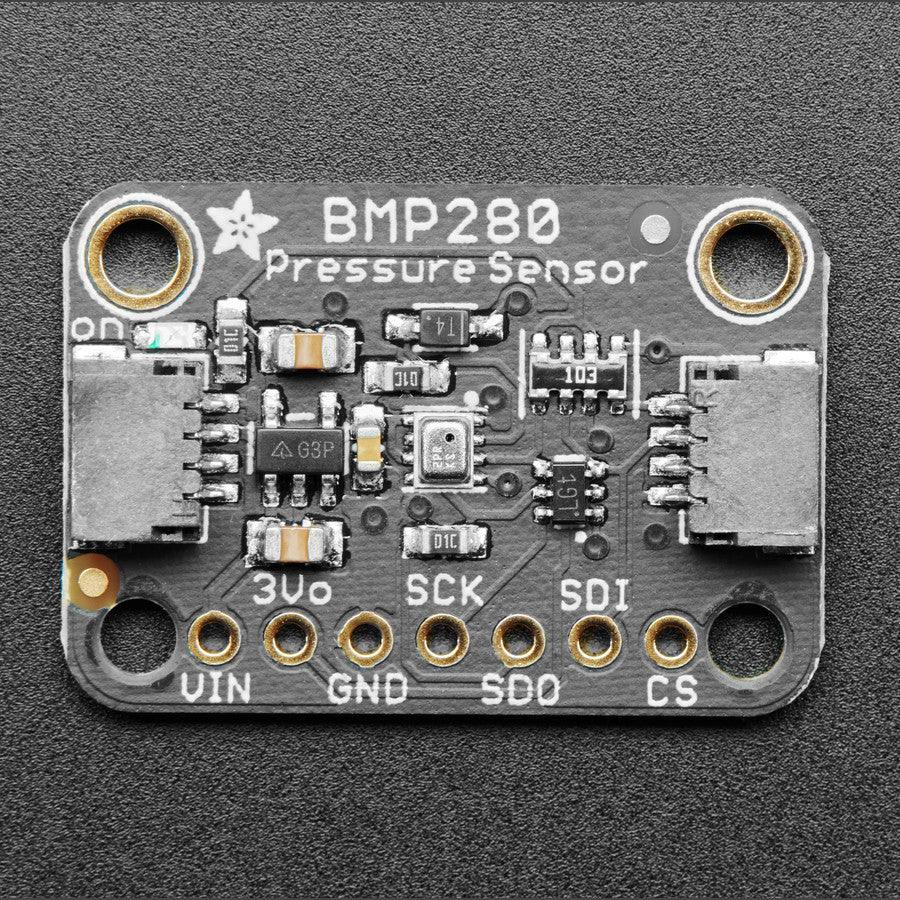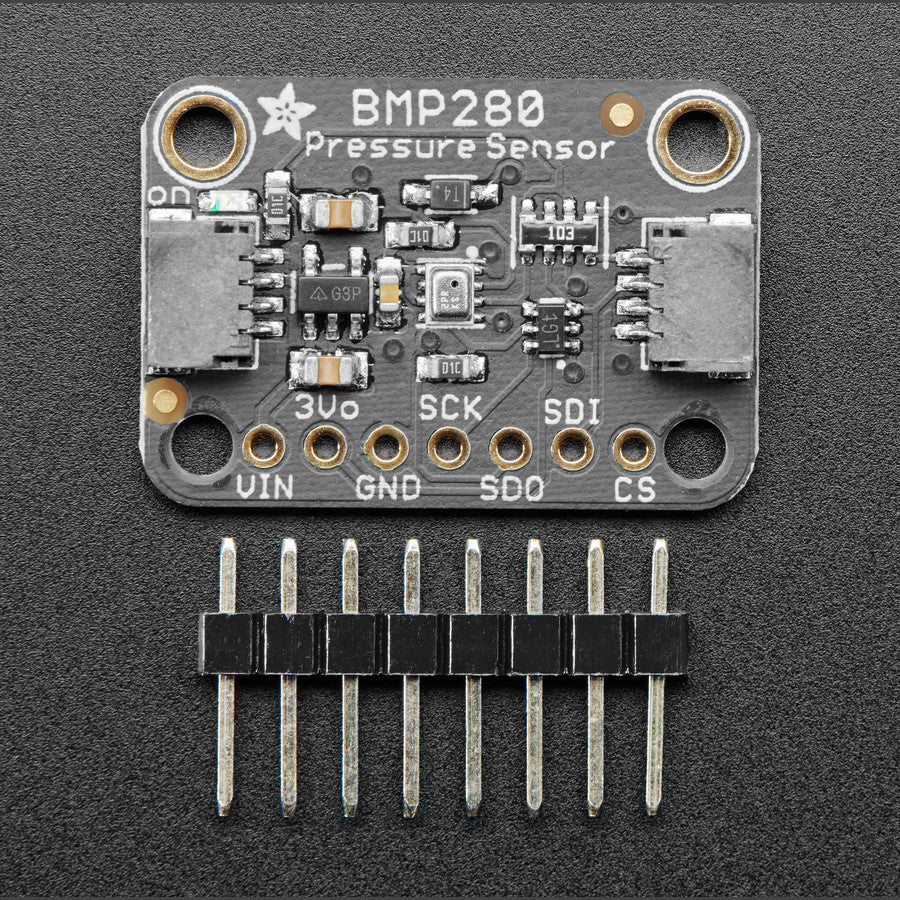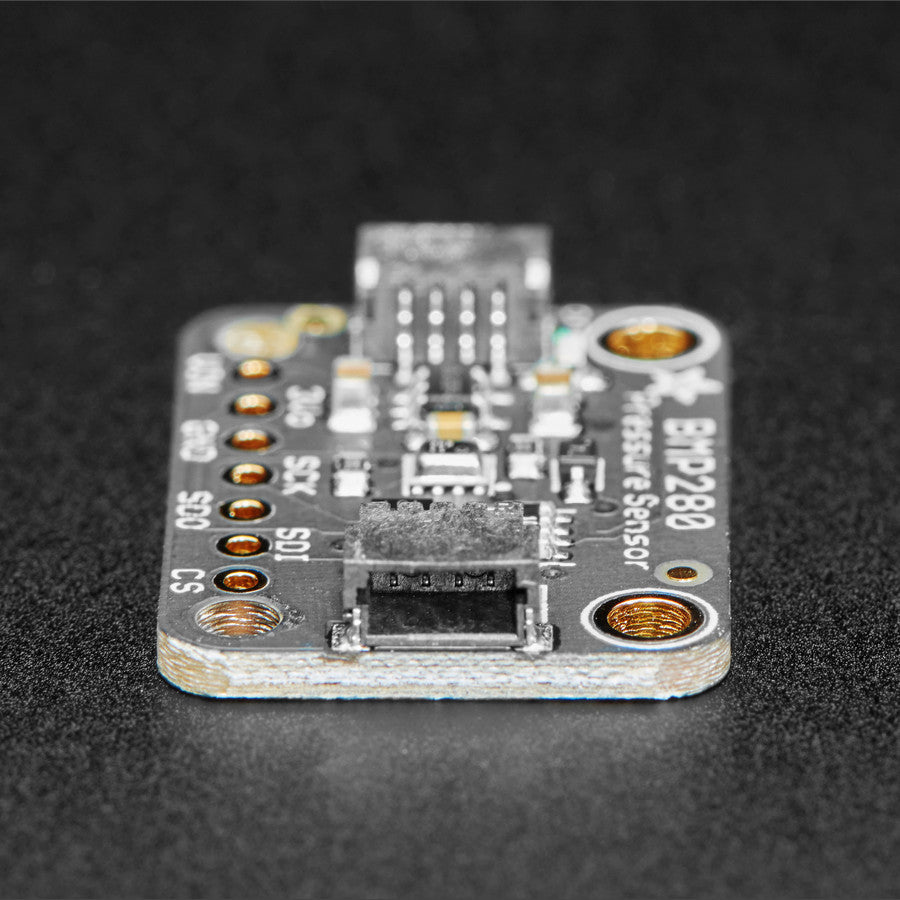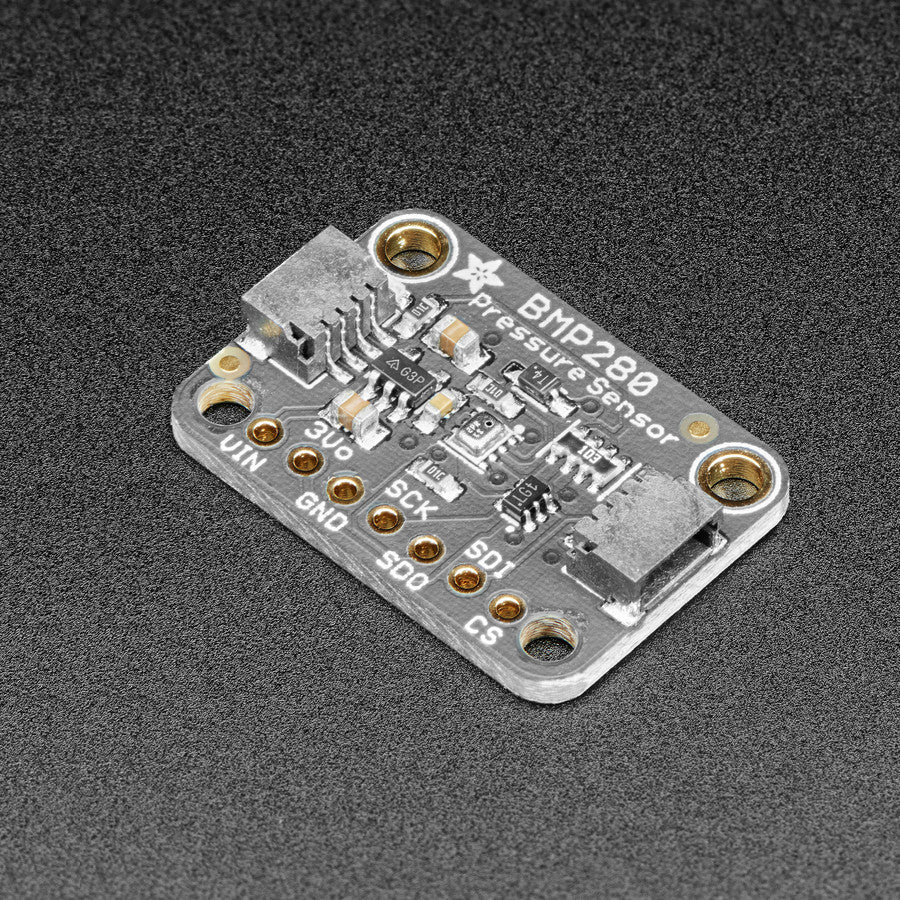Adafruit
Adafruit BMP280 I2C or SPI Barometric Pressure & Altitude Sensor, STEMMA QT
Adafruit BMP280 I2C or SPI Barometric Pressure & Altitude Sensor, STEMMA QT
Couldn't load pickup availability
Bosch has stepped up their game with their new BMP280 sensor, an environmental sensor with temperature, barometric pressure that is the next generation upgrade to the BMP085/BMP180/BMP183. This sensor is great for all sorts of weather sensing and can even be used in both I2C and SPI!
This precision sensor from Bosch is the best low-cost, precision sensing solution for measuring barometric pressure with ±1 hPa absolute accuracy, and temperature with ±1.0°C accuracy. Because pressure changes with altitude and the pressure measurements are so good, you can also use it as an altimeter with ±1 meter accuracy.
The BMP280 is the next-generation of sensors from Bosch and is the upgrade to the BMP085/BMP180/BMP183 - with a low altitude noise of 0.25m and the same fast conversion time. It has the same specifications but can use either I2C or SPI. For simple easy wiring, go with I2C. If you want to connect a bunch of sensors without worrying about I2C address collisions, go with SPI.
Nice sensor right? So we made it easy for you to get right into your next project. The surface-mount sensor is soldered onto a custom made PCB in the STEMMA QT form factor, making them easy to interface with. The STEMMA QT connectors on either side are compatible with the SparkFun Qwiic I2C connectors. This allows you to make solderless connections between your development board and the BMP280 or to chain it with a wide range of other sensors and accessories using a compatible cable. QT Cable is not included, but we have a variety in the shop.
We’ve of course broken out all the pins to standard headers and added a voltage regulator and level shifting so allow you to use it with either 3.3V or 5V systems such as the Metro M4 or Arduino Uno respectively.
We even wrote up a nice tutorial with wiring diagrams, schematics, libraries, and examples to get you running in 10 minutes! Make sure to check the tutorial for example code for Arduino and CircuitPython, pinouts, assembly, wiring, downloads, and more!
Downloads